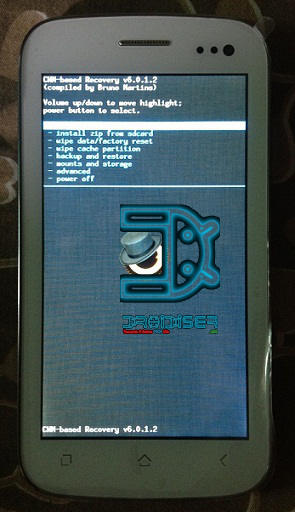
The development work on Micromax A110 aka Canvas 2 is getting a nitro boost day after day. XDA Member Acervenky has developed a custom ROM for the recently launched Android phablet, which is selling like hot cakes.
The ROM named Radeon has been released just yesterday and boasts of some great new features. Let's have a sneak peek at what's been cooked inside the ROM:
- Improved Battery Life
- Gmail app with punch to zoom in (the version found in Android 4.2
- File Manager from cyanogen mod 9
- Smoothness Tweaks
- Google Play music with sound enhancements (3D audio included)
- The ROM is pre-rooted, means you won't have to root again
- Google Now
- Xperia launcher with preferences
Update: Flash this zip file in case your wifi doesn't work once you flash Radeon. To flash this zip, use the same method described below for installing the full ROM.
The ROM developer ironically doesn't own the device, but still promises to add even more functionalities and features on a regular basis. Here's the guide to flash the ROM and to help you give it a try on your Canvas 2:
- Root your A110 if you haven't done that yet.
- Flash clockworkmod recovery if you're still on stock recovery.
- Take a backup of your current stock ROM, so that if anything goes wrong, or you just don't like the ROM, you can go back within few minutes.
- Download the Radeon ROM.
- Transfer it to your phone's sdcard.
- Boot into clockworkmod recovery. You first need to switch off your mobile, then press volume up + volume down + power button till the screen lits up. Now, use the volume up/down keys to scroll and select recovery to go the cwm recovery.
- Flash the zip by selecting the install zip from sdcard option.
- Clear Dalvik Cache from Advanced option. Don't factory reset the device.
- Reboot your device.
- You will boot into your new Radeon ROM.


